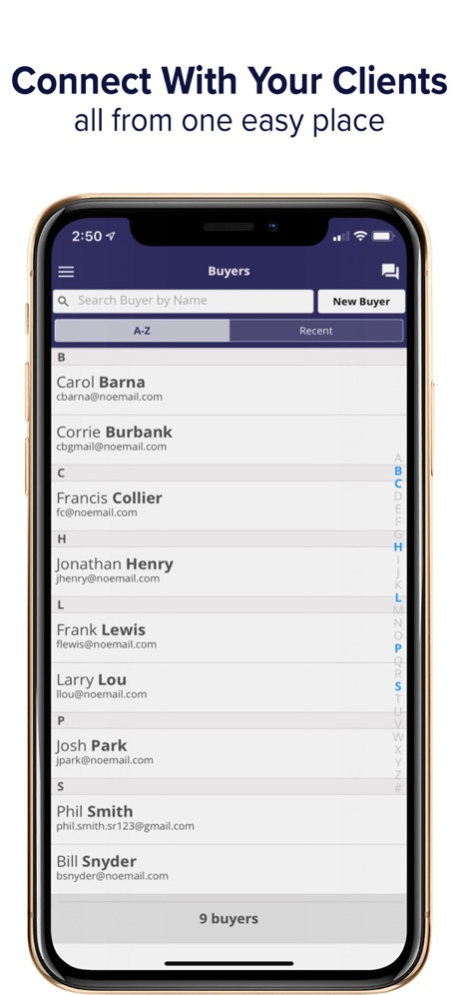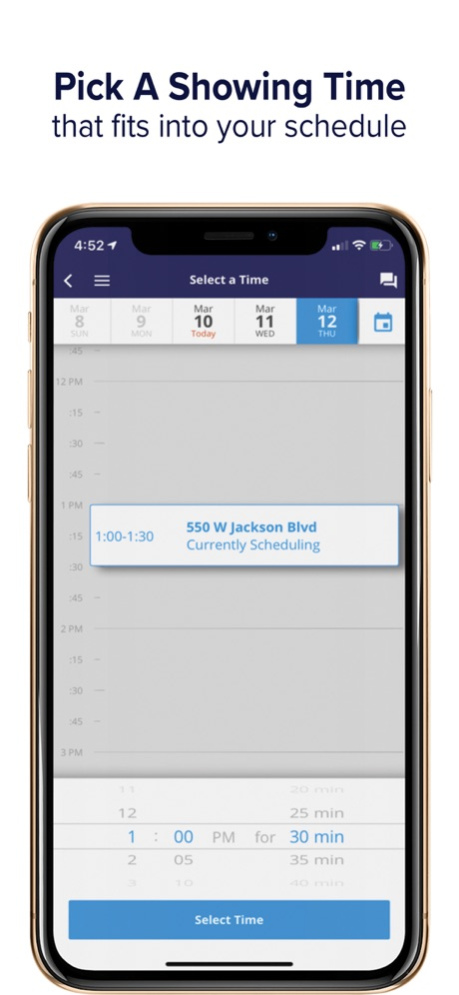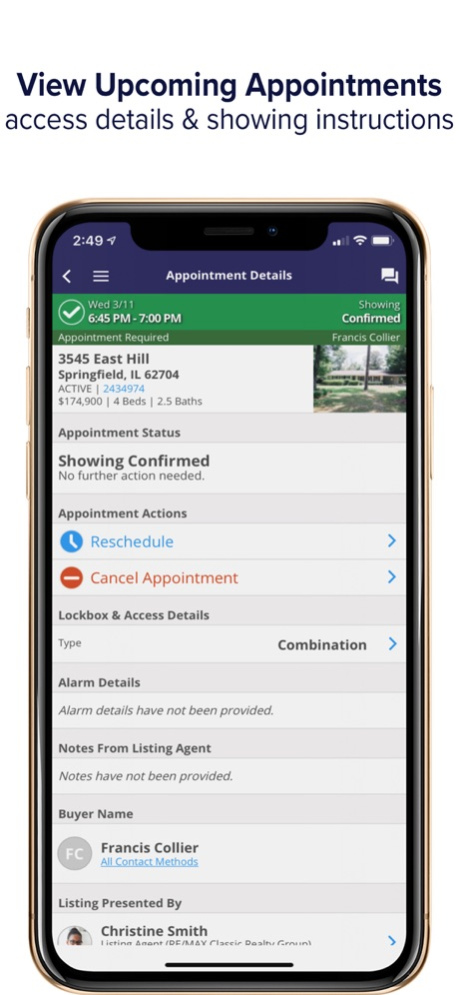ShowingTime 3.2.5
Continue to app
Free Version
Publisher Description
ShowingTime provides residential real estate agents, offices, associations and MLSs with tools to manage showings and feedback, plus analytics and reporting tools to gain valuable market insights. A market and technology leader in real estate, ShowingTime products - accessible via its mobile app - are used in more than 250 MLSs across North America representing more than 750,000 members, helping them schedule 3 million showings per month.
Benefits for real estate professionals:
-Schedule showings and view instructions on the go
-Access important details any time with the new offline mode
-Set font sizes in the app to match your viewing preferences on mobile devices
-Search for listings available to show near your location
-Share listing activity with your clients
-Manage feedback for your listings; give feedback on your recent showings
-Notify sellers when you have completed the showing
-Sync appointment activity with your personal calendar
Benefits for sellers:
-Get notified instantly of showings and new feedback
-Review past showing activity and upcoming appointments
-Receive “showing complete” alerts to know when to return home
-Send private messages to your agent regarding a recent or upcoming appointment
Apr 17, 2024
Version 3.2.5
Updated zoom sdk
About ShowingTime
ShowingTime is a free app for iOS published in the Office Suites & Tools list of apps, part of Business.
The company that develops ShowingTime is ShowingTime.com, LLC. The latest version released by its developer is 3.2.5.
To install ShowingTime on your iOS device, just click the green Continue To App button above to start the installation process. The app is listed on our website since 2024-04-17 and was downloaded 9 times. We have already checked if the download link is safe, however for your own protection we recommend that you scan the downloaded app with your antivirus. Your antivirus may detect the ShowingTime as malware if the download link is broken.
How to install ShowingTime on your iOS device:
- Click on the Continue To App button on our website. This will redirect you to the App Store.
- Once the ShowingTime is shown in the iTunes listing of your iOS device, you can start its download and installation. Tap on the GET button to the right of the app to start downloading it.
- If you are not logged-in the iOS appstore app, you'll be prompted for your your Apple ID and/or password.
- After ShowingTime is downloaded, you'll see an INSTALL button to the right. Tap on it to start the actual installation of the iOS app.
- Once installation is finished you can tap on the OPEN button to start it. Its icon will also be added to your device home screen.